On Twam and Twammers…
Posted on:
Sunday, April 26, 2009
Posted at:
4:35 PM
Twam (Twitter+Spam) is on the rise and Twammers (Twitter version of a spammer) are finding ways to spam Twitter users every day.
Here are some ways to combat #spam, and deal with spammers:
- Check your Twitter notification settings.
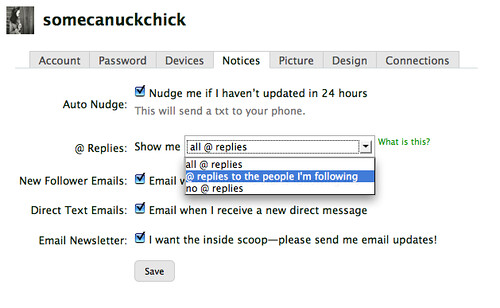
You can adjust your Twitter notification settings to view @replies from all, none, or just the people you are following.
Visit Twitter Support for help understanding Twitter @reply settings.
- Report any and all suspected spammers to @spam and Twitter will investigate.
Visit Twitter Support to find out what is considered spam and how Twitter is cracking down on #spam.
- Blocking someone instead of removing them is also an effective means of combatting #spam. By blocking them, you deny them the ability to follow or @reply.
Visit Twitter Support to learn how to block someone from following/@replying.
- Do not delete your Twitter account and do not create a new Twitter account.
This does not combat #spam, nor does it help Twitter deal with spammers effectively.
Be part of the solution, not part of the problem!
If you still have problems with #spam and/or spammers on Twitter—email support@twitter.com, or submit a request to the Twitter Support team.
Got something to say about Twam and/or Twammers? Let somecanuckchick know!
2009-04-26 » somecanuckchick

